
An official website of the United States government
Here’s how you know
Official websites use .gov
A
.gov website belongs to an official government
organization in the United States.
Secure .gov websites use HTTPS
A
lock (
) or https:// means you’ve safely connected to
the .gov website. Share sensitive information only on official,
secure websites.
- BOEM.GOV
-
Online Queries
- Company
- Leasing
- Pipeline
- Plans and Permits
- Platform/Rig
- Production
- Well
- Application for Permit to Drill (APD)
- American Petroleum Institute (API) Lookup
- American Petroleum Institute (API) Number Changes
- Borehole
- Bottomhole Pressure Survey
- eWell Submissions Applications for Permit to Drill
- eWell Submissions Applications for Permit to Modify
- eWell Submissions End of Operations Report
- eWell Submissions Well Activity Reports
-
Scanned
Documents - PDF Reports
- ASCII Downloads
- Other Resources
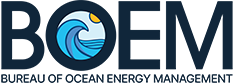
Follow Bureau of Ocean Energy Management on: